
The purple bicycle is your location.

The plug icons are public outlets. Click on a plug for a description and it’s distance. If there is a picture, scroll down.
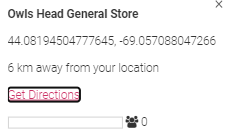
If you want to go there, click “Get Directions.” This will open Google Maps in a new window. The outlet you clicked will be the destination. Enter your location and click the cycling icon for cycling directions to that outlet.